There are many ways you can track your workouts. One is a simple notebook. Write the workouts, the weights, your time, and how you felt. I have several from when I first started CrossFitting. It’s fun to look back 6 or more years and see what I was doing! It’s a great reminder of how far I’ve come as an athlete. It’s a great way to remind yourself of what you have accomplished. We have days where we feel stuck – and that is rarely the case!
Another way to track your workouts is through an app. The one we use and recommend is myWOD.
It is a red background with a white figure holding a barbell overhead. Cost is $3.99 (we make nothing if you download it, we just like the app.) It’s easy to use and the best part is that you can connect the app right to Recursive and it will pull the workouts in for you – no need to re-type them each day!
2. You will see Feeds and The Benchmark Girls. Click the “+” sign in the upper right hand corner of the app.
4. Type in CrossFit Recursive in the Box Name box. It should auto-populate the feed, but if it doesn’t, type in https://crossfitrecursive.com/
5. Click “Save” in the upper right corner.
1. Click on the workout you have done, and once it loads click the white bar on top that says “Add to Completed WODs”
2. From there you can change the Score Type and add your time/reps. You can also add Notes about the weights you used and any scaling options and modifications.
3. Click “Done” at the bottom. And then “Save” at the top.
Now you have all of your completed workouts in one spot! You can go back and search your workouts. You can keep track of your one rep maxes.